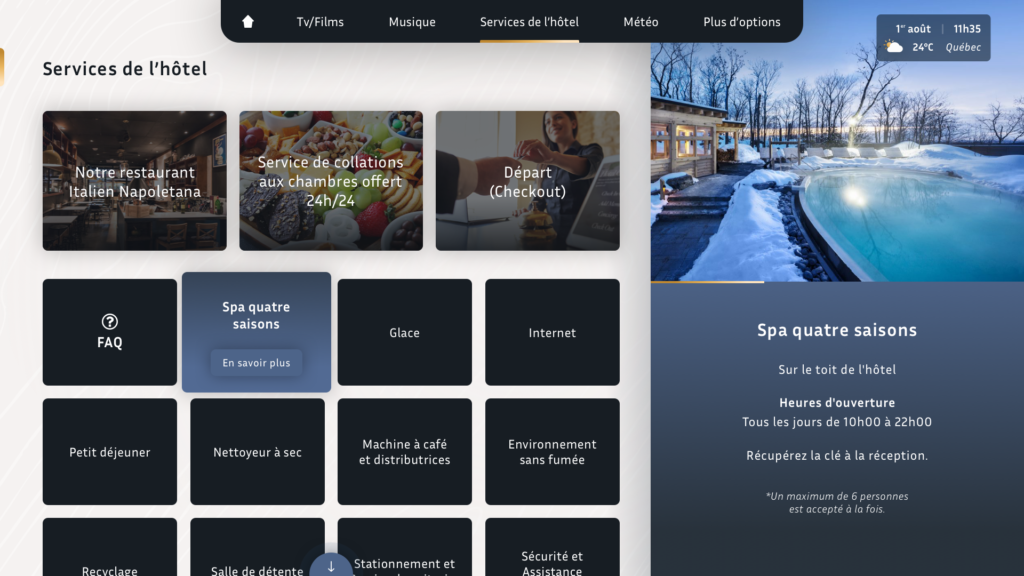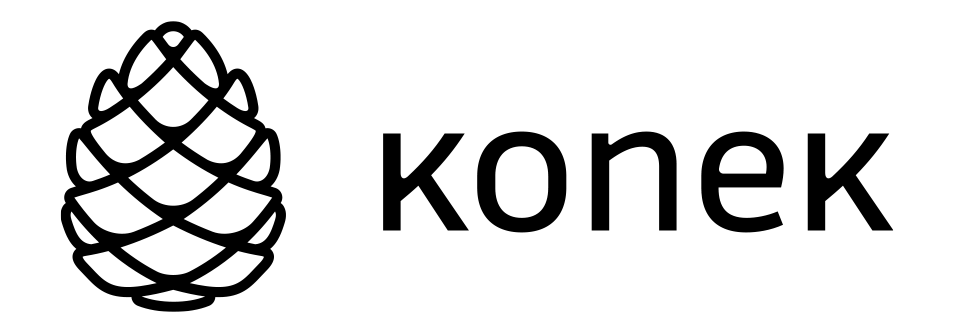How can we help?
Help videos on using the Konek platform
How to use the Konek interface?
How to use the Chromecast?
How to use the apps?
Popular topics
It is normal and possible that the TV takes 20 to 30 seconds to open, depending on the TV model.
First, allow for a certain small reaction time of about two seconds. Also, be sure to point the TV sensor correctly by holding the controller horizontally.
TV sets are located in the menu at the very top of the interface in the TV/movie section. In addition, you can access the posts via the widget in the home page: live post. Finally, you can also consult the television sets from the home page by going down with the down arrow.
Simply restarted the television by pressing the “power off” button on the remote.
Konek FAQs
ABC, AMI Télé, AMI TV, APTN, National Assembly Available, CBC Television, CBC News Network, CBS, CPAC FR, CPAC EN, CTV, FOX, France24 EN, France24 FR, Global, ICI RDI, ICI Télé, ICI, Météo Media, NBC, NOOVO, PBS, Savoir media, Télé Québec, Télémag, CityTV, TVA, TVO and more.
A television can take 10 to 20 seconds to open depending on its model.
If you hold the remote pointing directly at the TV sensor, it will make your experience easier.
First, make sure you are connected to the hotel wifi. You must connect to your cellphone applications. Next, you need to head to the “more options” section of the TV and after that “cast” your device. A password will appear on your screen, you must then click on the casting button of your application and choose this same password. Once the video has started playing on your cell phone, you will be able to click “Next” on the television.
On the interface of your television, go to the “Hotel services at the top” section.